Viruses, search boxes, trojans, adware… your computer only lacks bacteria or even fungi! Your students’ pendrives stuffed with primordial soups of life, your Internet researches with showers of malicious cookies… and all of the sudden your computer’s overall performance plummets and your files start to fade away mysteriously.
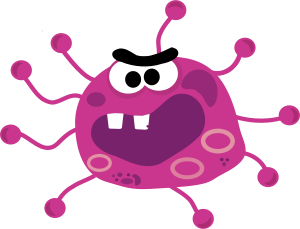 No problem. We’ve just to apply a combined approach using different tools to get rid of all the rubbish. A teacher’s computer is the perfect element to be Pasteur’s lab desk (it usually happens to me), and every other week it’s recommended to deep clean the system following these next four steps.
No problem. We’ve just to apply a combined approach using different tools to get rid of all the rubbish. A teacher’s computer is the perfect element to be Pasteur’s lab desk (it usually happens to me), and every other week it’s recommended to deep clean the system following these next four steps.
-
First, sweep your computer out with these freeware software packages:
-
Trojans:
-
Definition (Wikipedia) a Trojan horse, or Trojan, in computing is a generally non-self-replicating type of malware program containing malicious code that, when executed, carries out actions determined by the nature of the Trojan, typically causing loss or theft of data, and possible system harm.
-
-
Viruses:
-
Definition: (Wikipedia) a computer virus is a malware program that, when executed, replicates by inserting copies of itself (possibly modified) into other computer programs, data files, or the boot sector of the hard drive.
-
Solution: you have plenty of options. You can try Windows Defender (included in Windows), or other options as Avast or McAfee.
-
Adware:
-
Definition: (Wikipedia) advertising-supported software, is any software package which automatically renders advertisements in order to generate revenue for its author. The advertisements may be in the user interface of the software or on a screen presented to the user during the installation process. The functions may be designed to analyze which Internet sites the user visits and to present advertising pertinent to the types of goods or services featured there.
-
-
-
-
And, fourth… reboot to start afresh.
Voilá!
First, sweep your computer out with these freeware software packages:
- Trojans:
- Definition (Wikipedia) a Trojan horse, or Trojan, in computing is a generally non-self-replicating type of malware program containing malicious code that, when executed, carries out actions determined by the nature of the Trojan, typically causing loss or theft of data, and possible system harm.
- Viruses:
- Definition: (Wikipedia) a computer virus is a malware program that, when executed, replicates by inserting copies of itself (possibly modified) into other computer programs, data files, or the boot sector of the hard drive.
- Solution: you have plenty of options. You can try Windows Defender (included in Windows), or other options as Avast or McAfee.
- Adware:
- Definition: (Wikipedia) advertising-supported software, is any software package which automatically renders advertisements in order to generate revenue for its author. The advertisements may be in the user interface of the software or on a screen presented to the user during the installation process. The functions may be designed to analyze which Internet sites the user visits and to present advertising pertinent to the types of goods or services featured there.
And, fourth… reboot to start afresh.